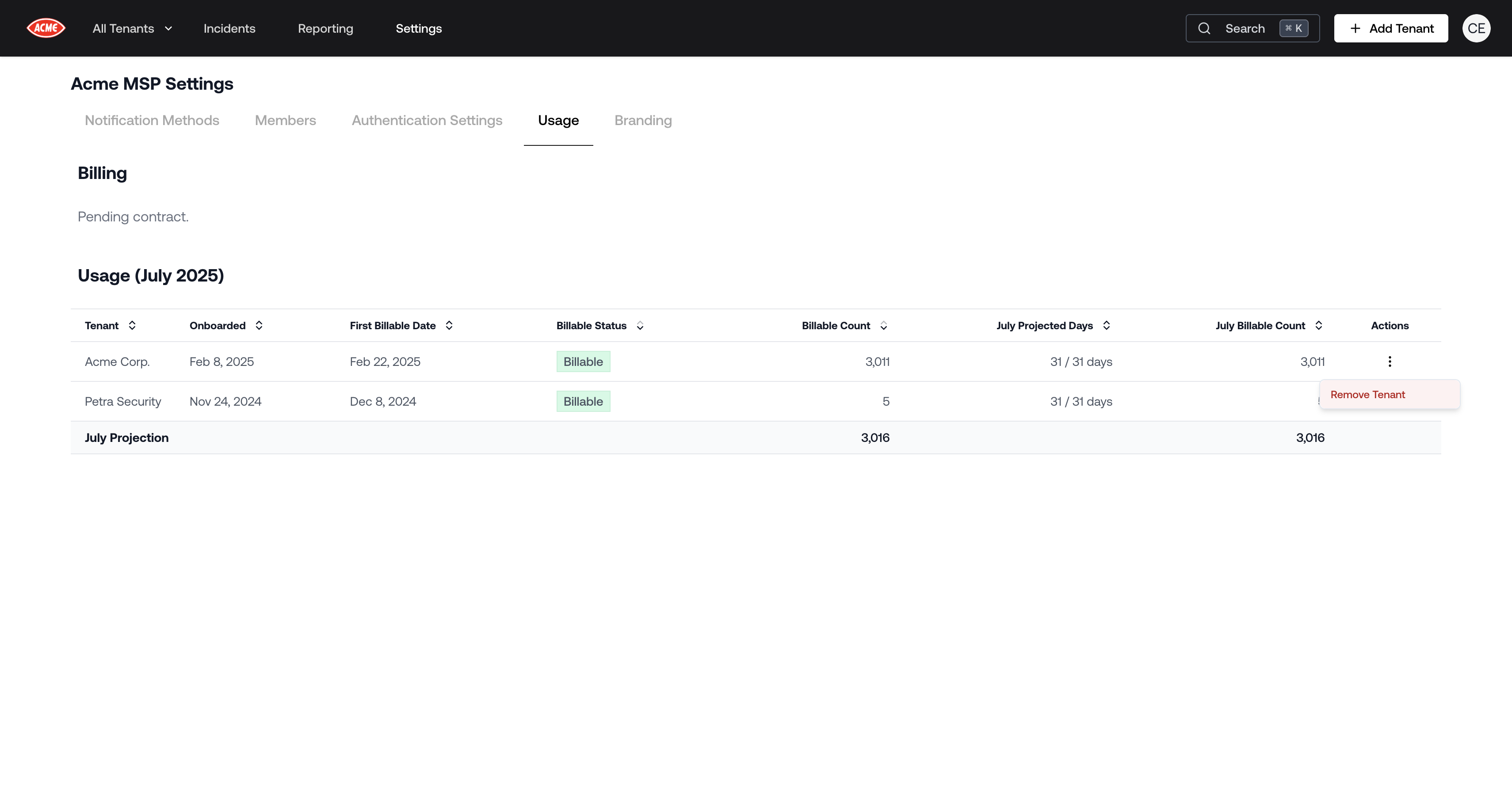Remove a tenant
Only Admins have permission to remove a tenant.
- Go to Settings > Usage.
- Find the tenant you want to remove.
- Click Remove tenant.
- Confirm the removal.
What happens next
- Monitoring for the tenant stops immediately.
- Access to that tenant in Petra is removed for your members and guests.
- You can add the tenant back later by onboarding it again.
Optional: Remove the enterprise application in Azure
After removing the tenant in Petra, you can optionally delete the Petra enterprise application from your Microsoft Entra (Azure AD) tenant. This is not required for Petra, but some organizations prefer to fully clean up access.
- Sign in to the Microsoft Entra admin center with at least the Cloud Application Administrator role.
- Go to Entra ID > Enterprise applications > All applications.
- Search for the Petra application (service principal) and select it.
- In Properties, select Delete and confirm.
Note: Deleted enterprise applications remain in the recycle bin for 30 days and can be restored during that period.
For full instructions, see Microsoft’s guide: Delete an enterprise application using Microsoft Entra admin center.