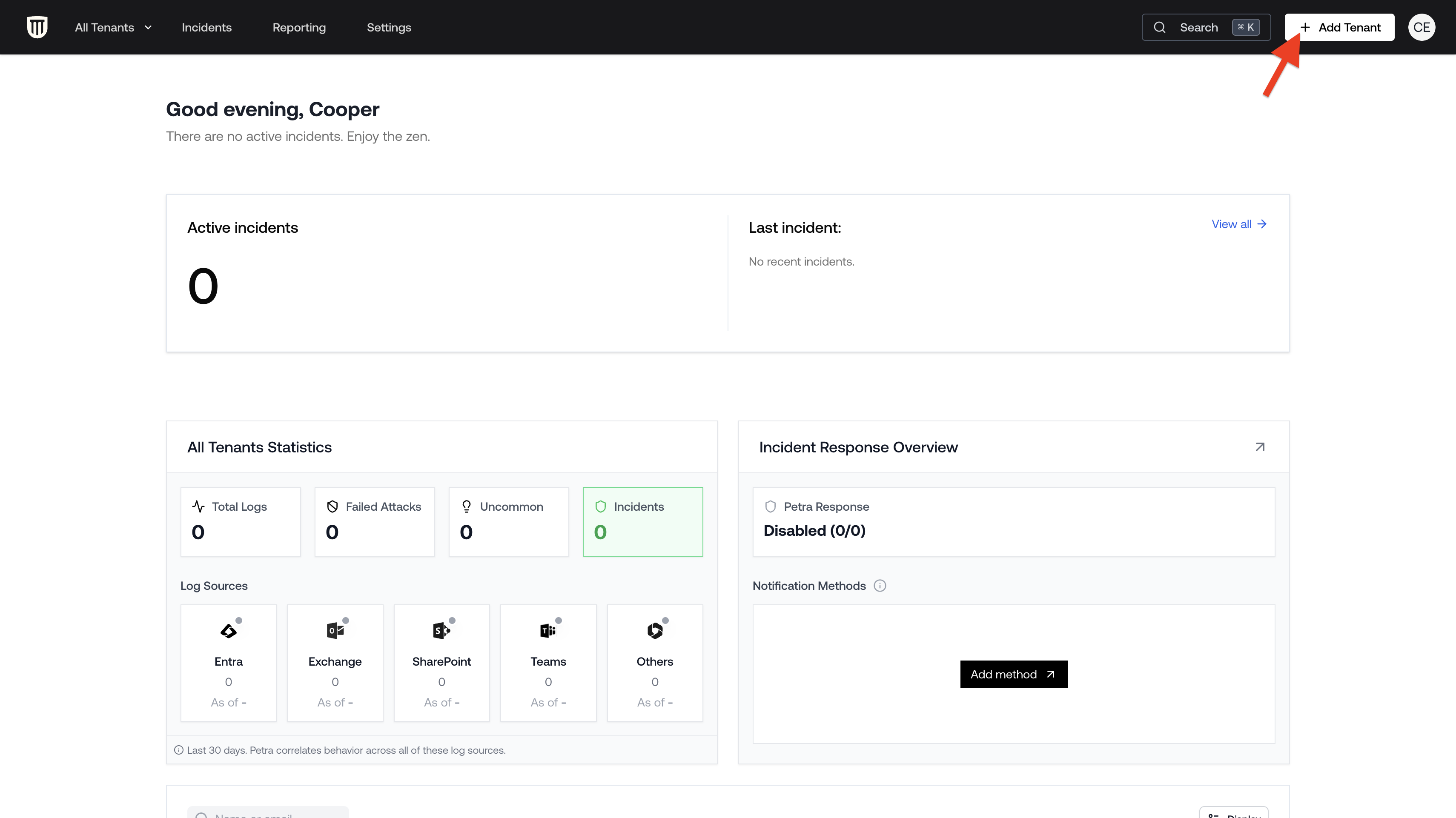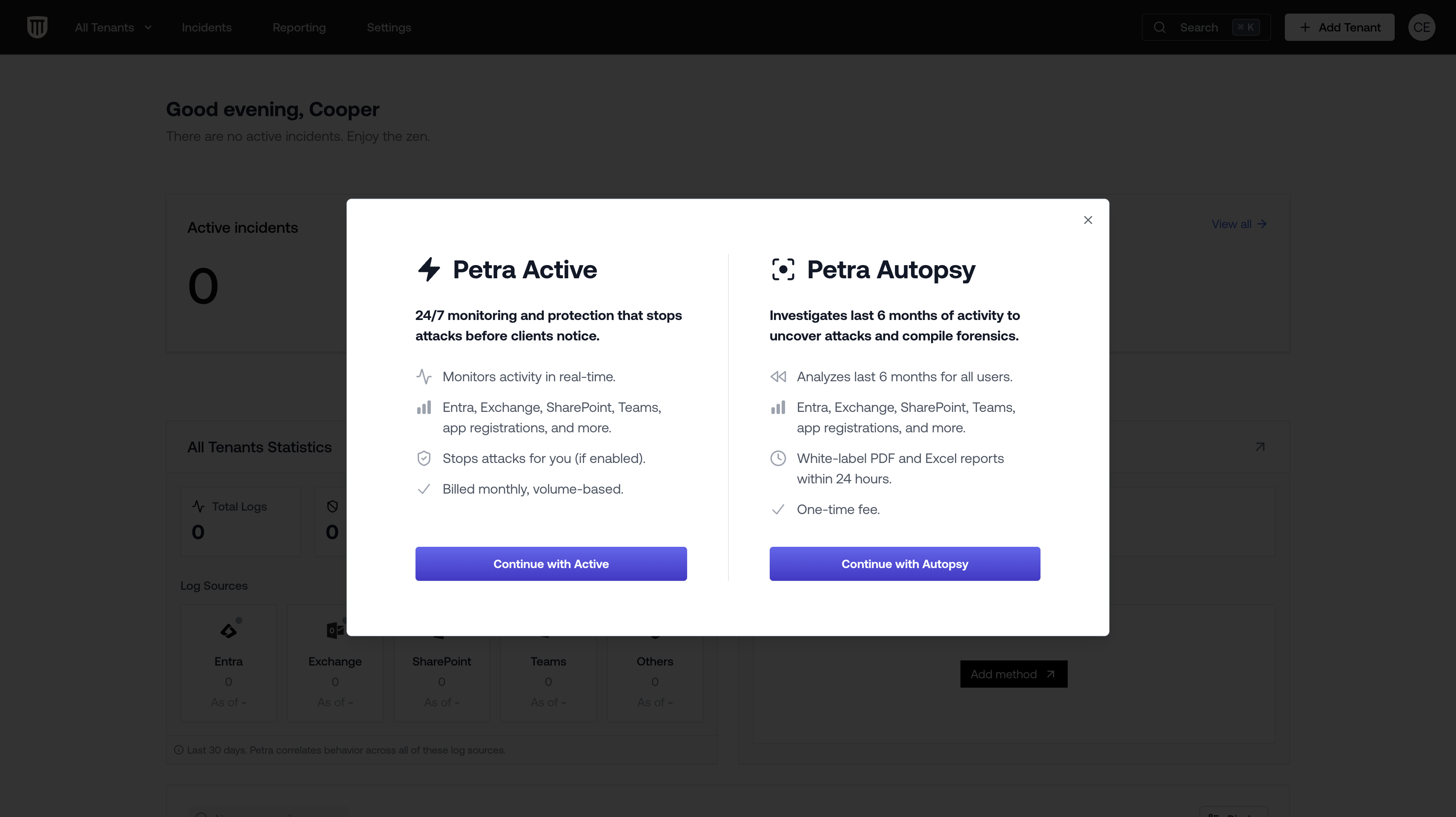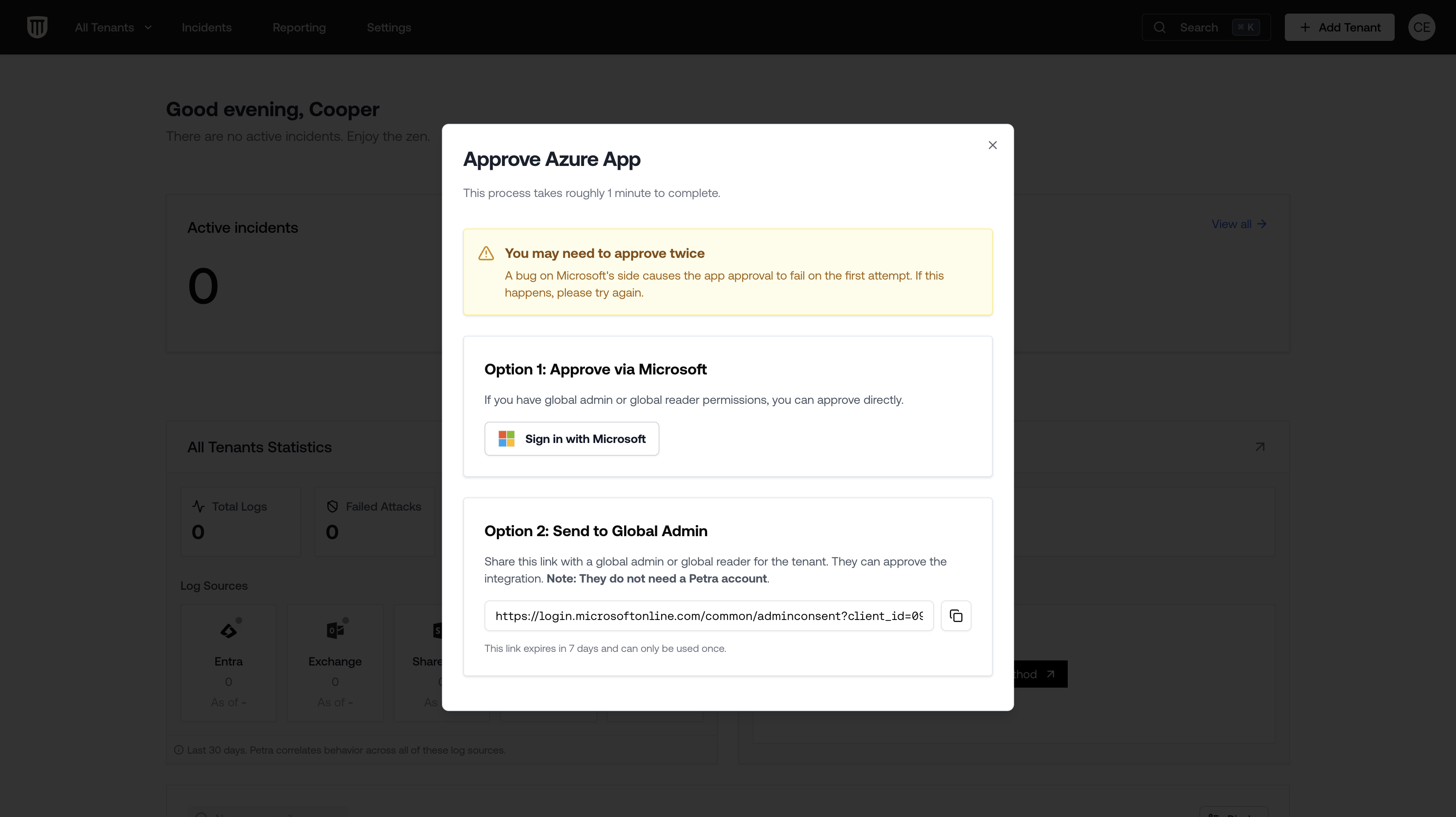Step 1: Sign In to Petra
First, go to app.petrasecurity.com and sign in.
Step 2: Press ‘Add Tenant’
Step 3: Select the Product
Choose the product you wish to use:
- Petra Active for monitoring
- Petra Autopsy for an incident response case
Step 4: Add the Azure App
Due to a known bug on Microsoft’s side, you may need to add the Azure app twice.