Downloading the Threat Remediation Report
- From the Homepage, navigate to the Incidents tab located at the top navigation bar.
- Open the incident.
- Click the Download Report button in the top right corner of the incident page.
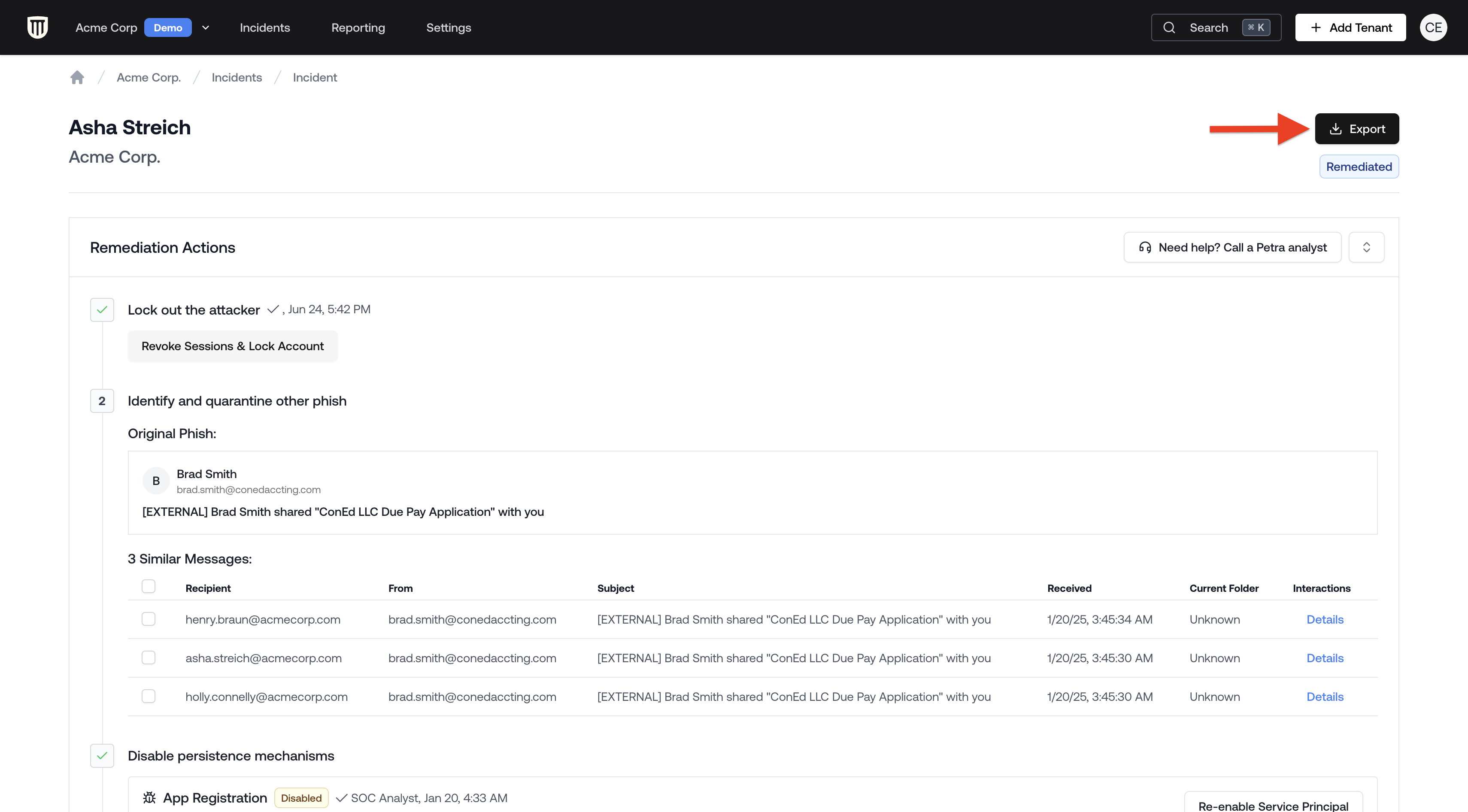
Report Contents
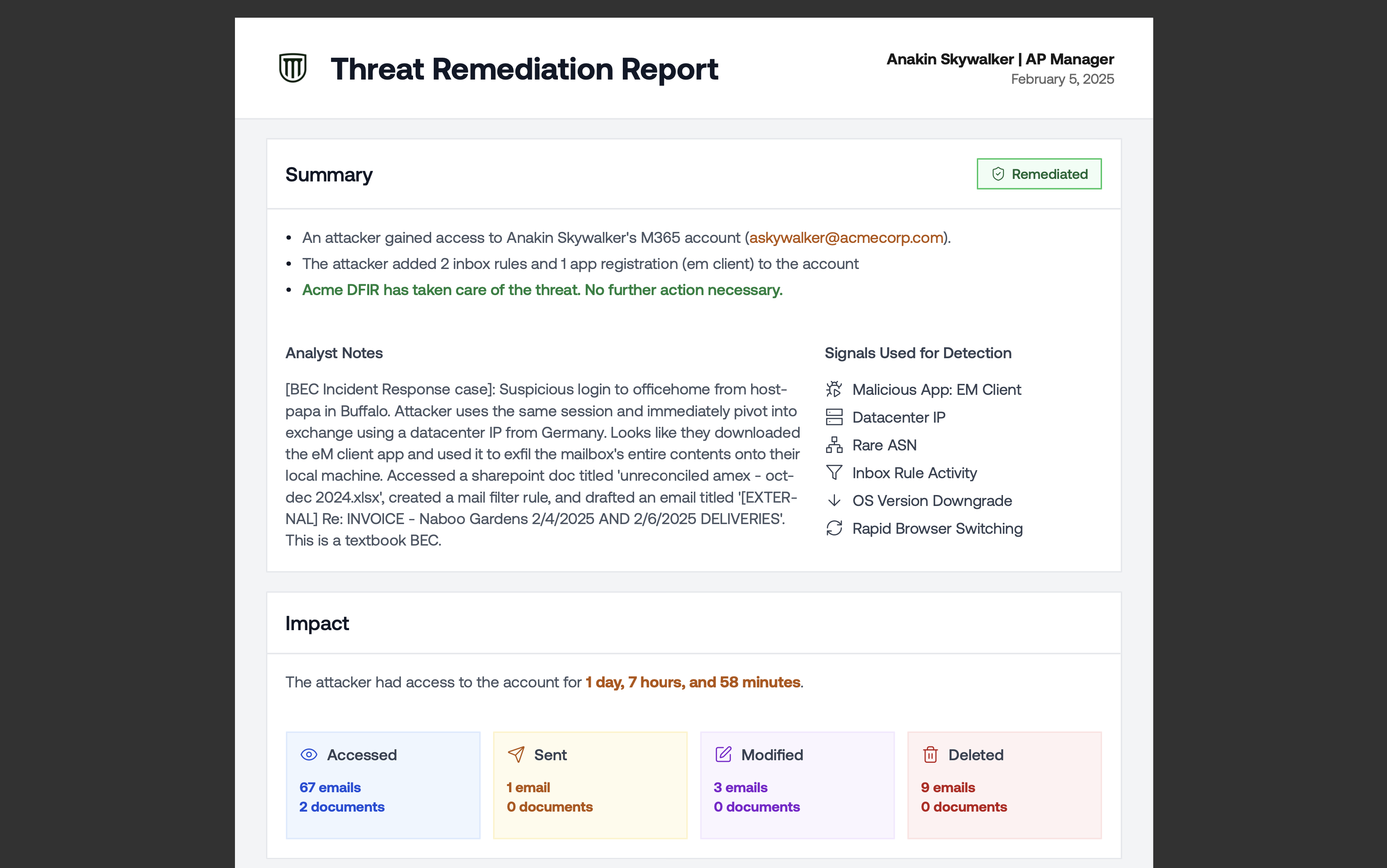
- Executive Summary
- Impact of the attack, including duration and number of accessed resources
- Attack timeline, including the phishing email and the attacker’s activity